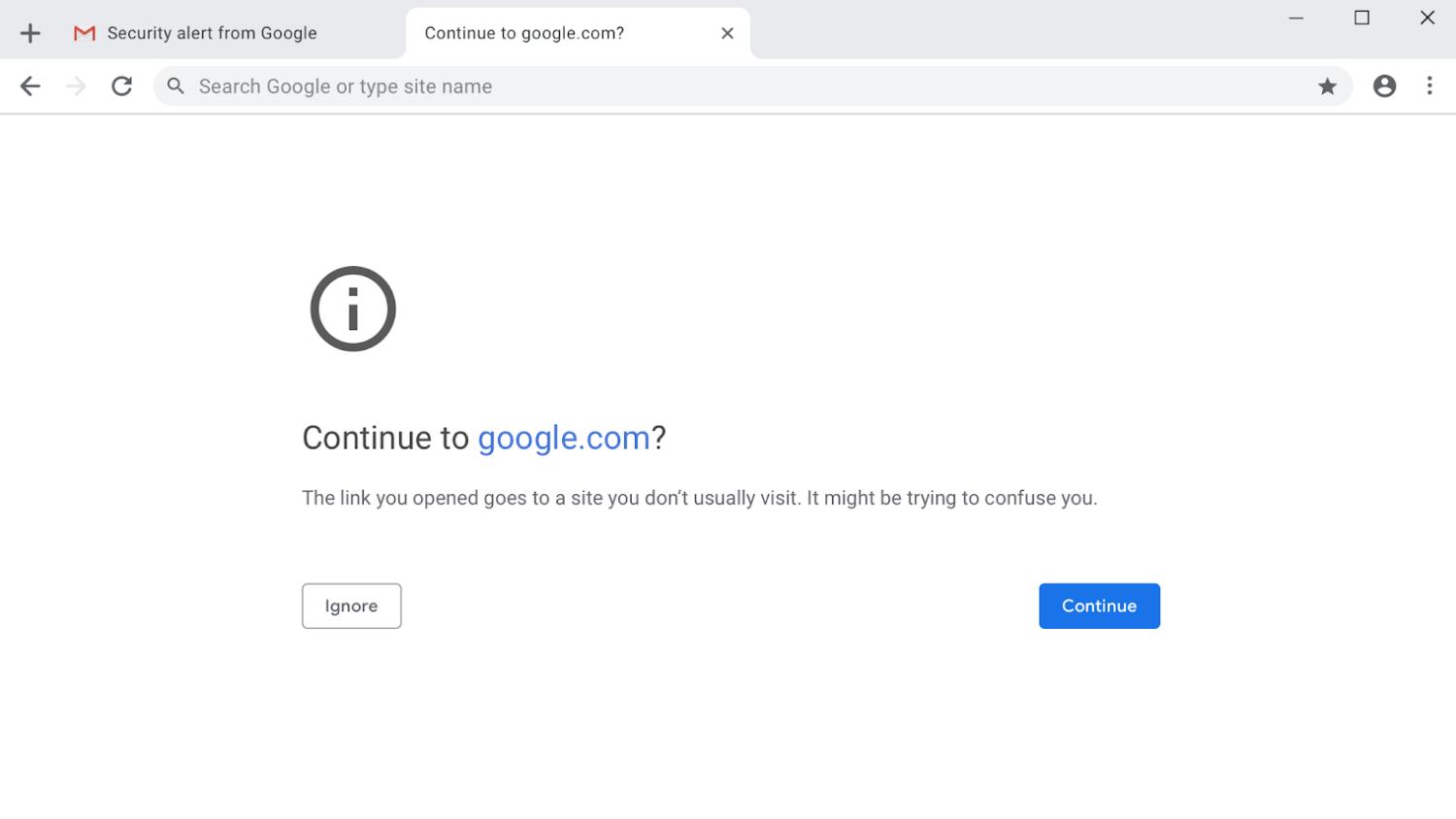Google today released a new Chrome extension that lets you flag suspicious websites so they can be added to the Safe Browsing program, which warns users when they're entering a potentially dangerous webpage.

The aptly-named Suspicious Site Reporter will show you an orange or red flag icon when you've visited a potentially suspicious website and also provide information about why that page may be dangerous. Additionally, you can press the flag to report a site you think is unsafe to visit. Google will then evaluate the page and determine whether it belongs in the Safe Browsing database.
MORE: Where are Google Chrome Security Settings? Everything you Need ...
As Google explains in a blog post, the Safe Browsing feature works by analyzing websites and creating lists of those deemed dangerous and deceptive. When someone tries to visit one of those sites, a scary red full-page warning will urge them to stay away.
Along with the new extension, Google will now show you a full-page warning before you enter a risky website. For example, if you misspell google.com and mistakenly typed go0gle.com, a warning will pop up stating, "The link you opened goes to a site you don’t usually visit. It might be trying to confuse you.” You'll then have the option to click "Ignore" and return to safety or "Continue" to enter the site.
How does this feature work? Well, Google compares the URL of the page you're on to those you have recently visited. If the URL looks similar, but could be trying to confuse you, then the warning page will appear to double-check that you're entering the desired website.
Safe Browsing, which now includes these two new features, is available on Chrome on all platforms. You can install the Suspicious Site Reporter extension today and receive warnings about potentially deceptive sites by updating your browser to the latest Chrome 75 version.